Wave App | Sri Lanka
Download our Wave mobile app current buld from the below Button



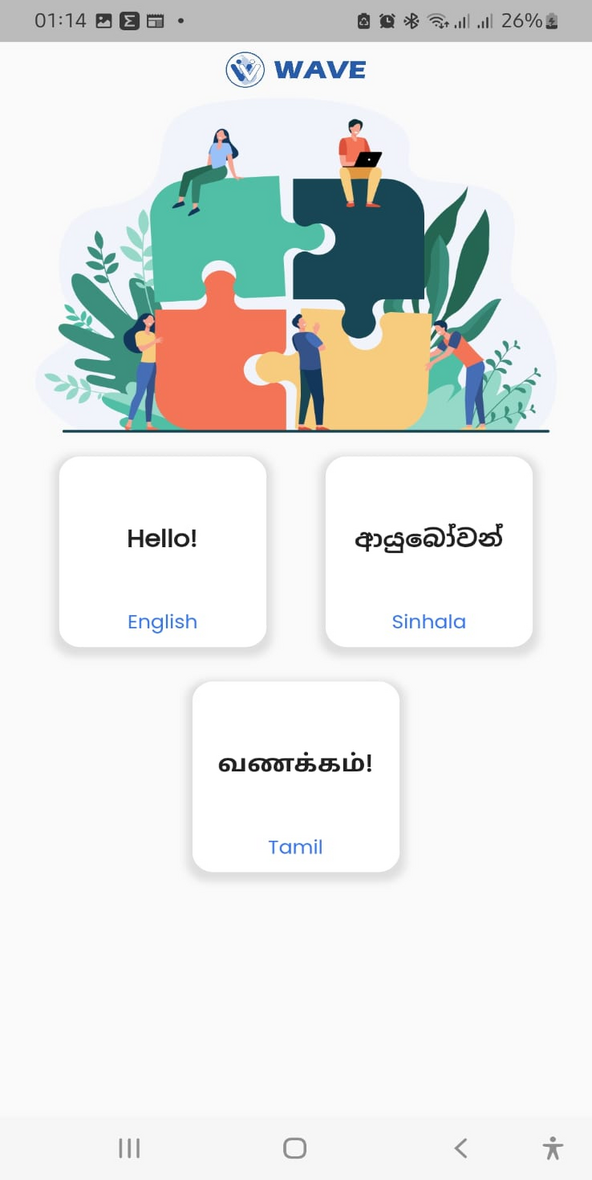
Language support
English | සිංහල | தமிழ்

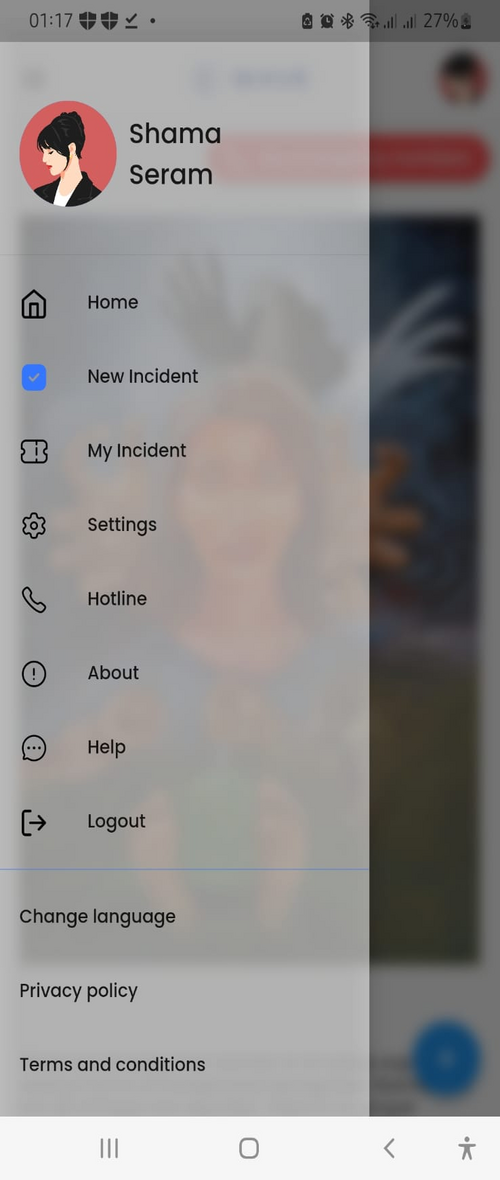
Download our Wave mobile app current buld from the below Button



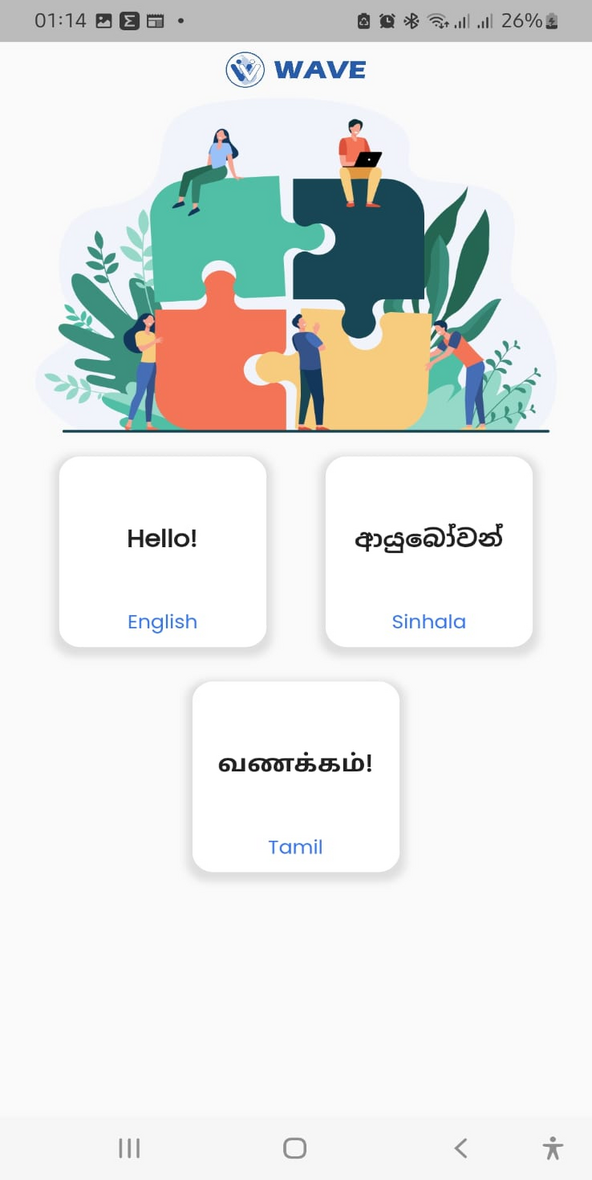
English | සිංහල | தமிழ்

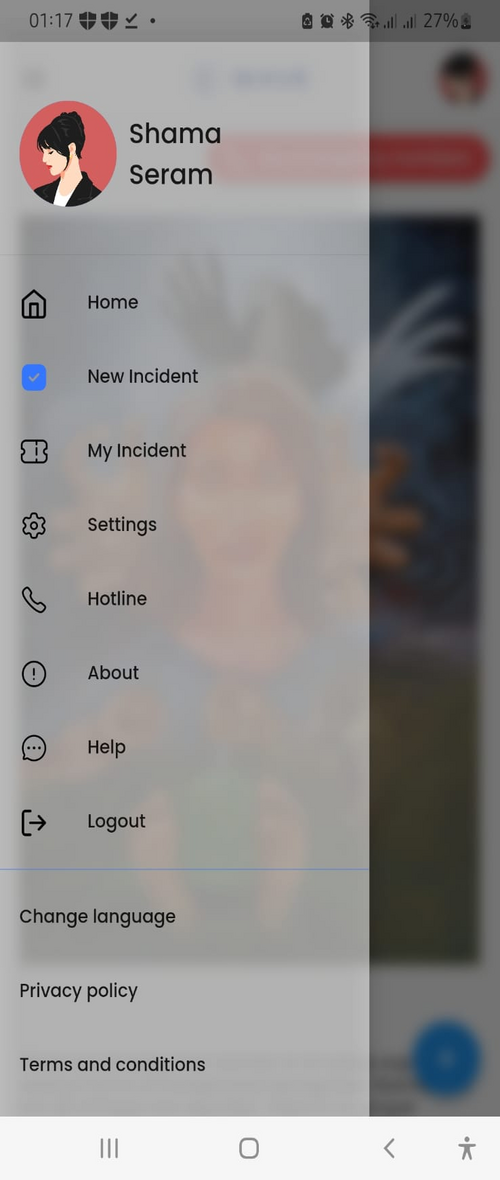
Step-by-Step Instructions
පියවරෙන් පියවර උපදෙස්
படிப்படியான வழிமுறைகள்